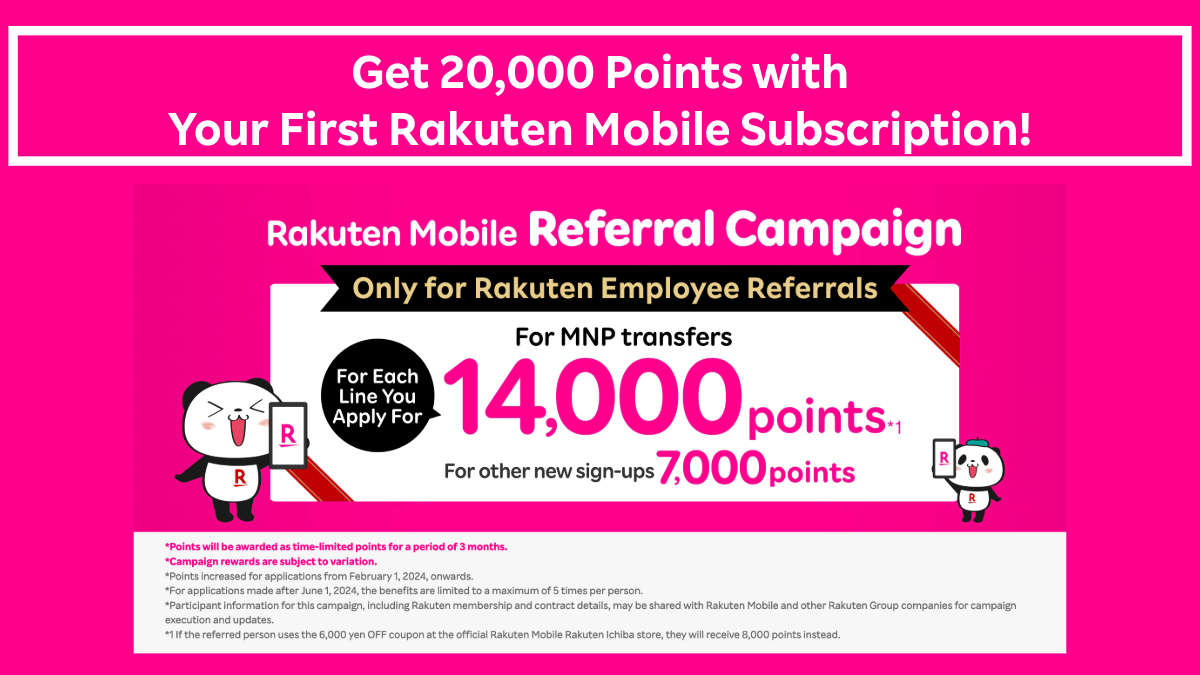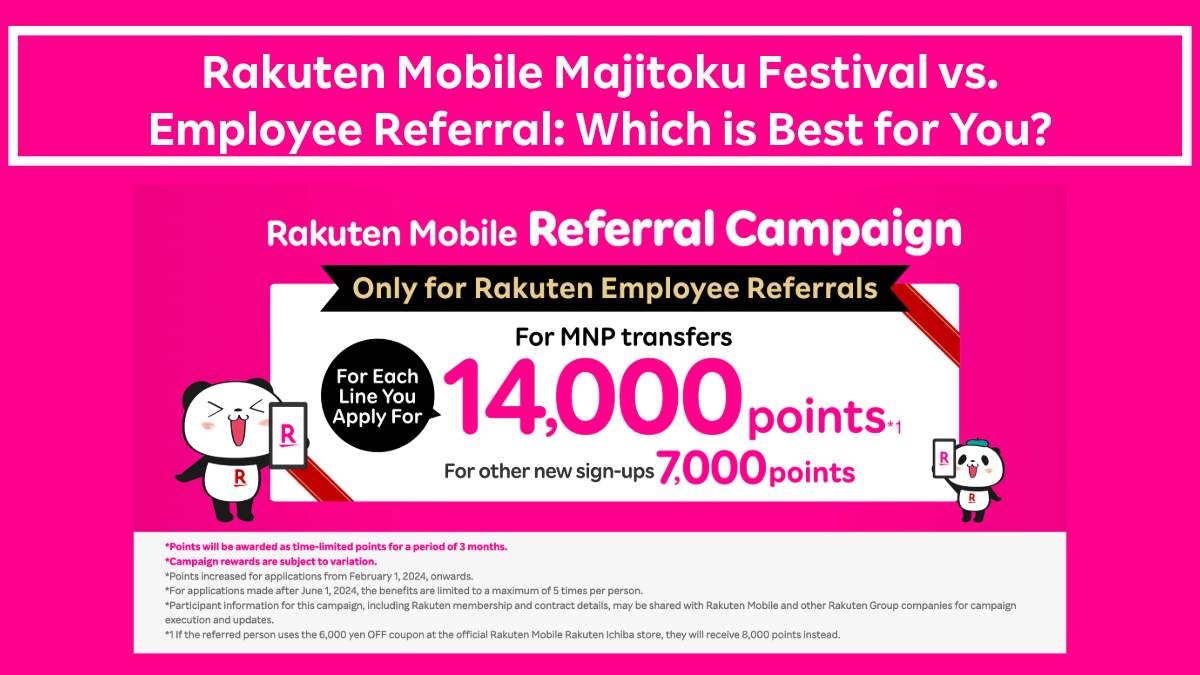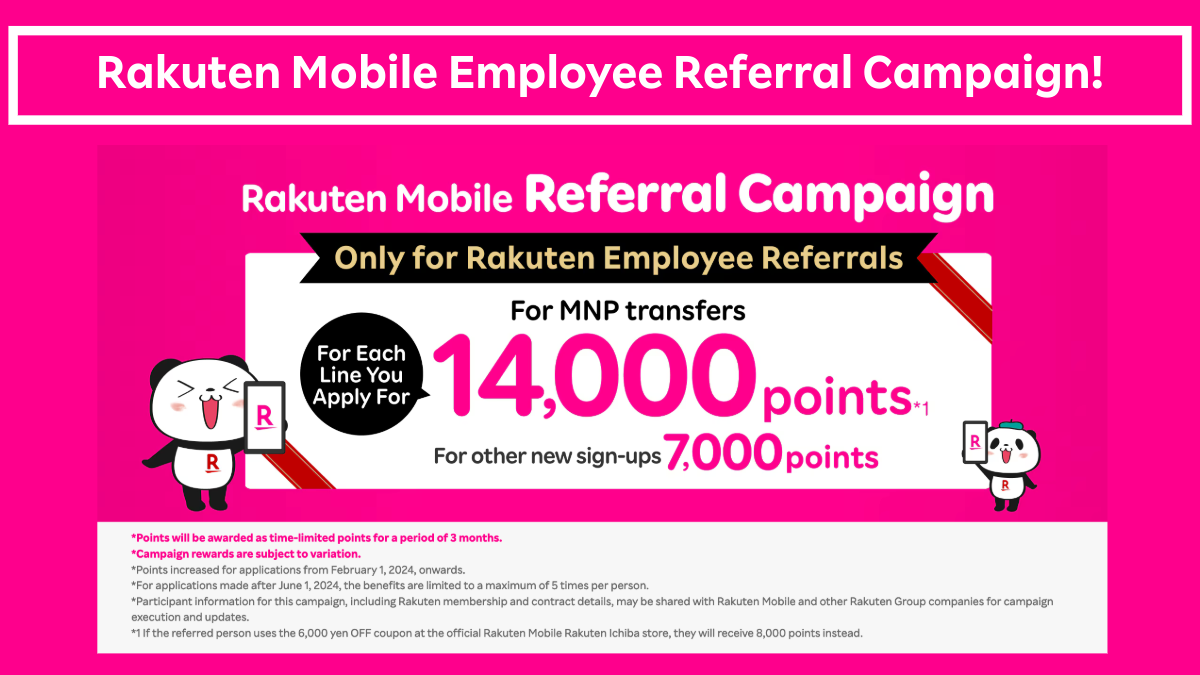Rakuten Mobile Fixed-Line Plan! Building a Network Environment with Speed Wi-Fi HOME 5G L13!
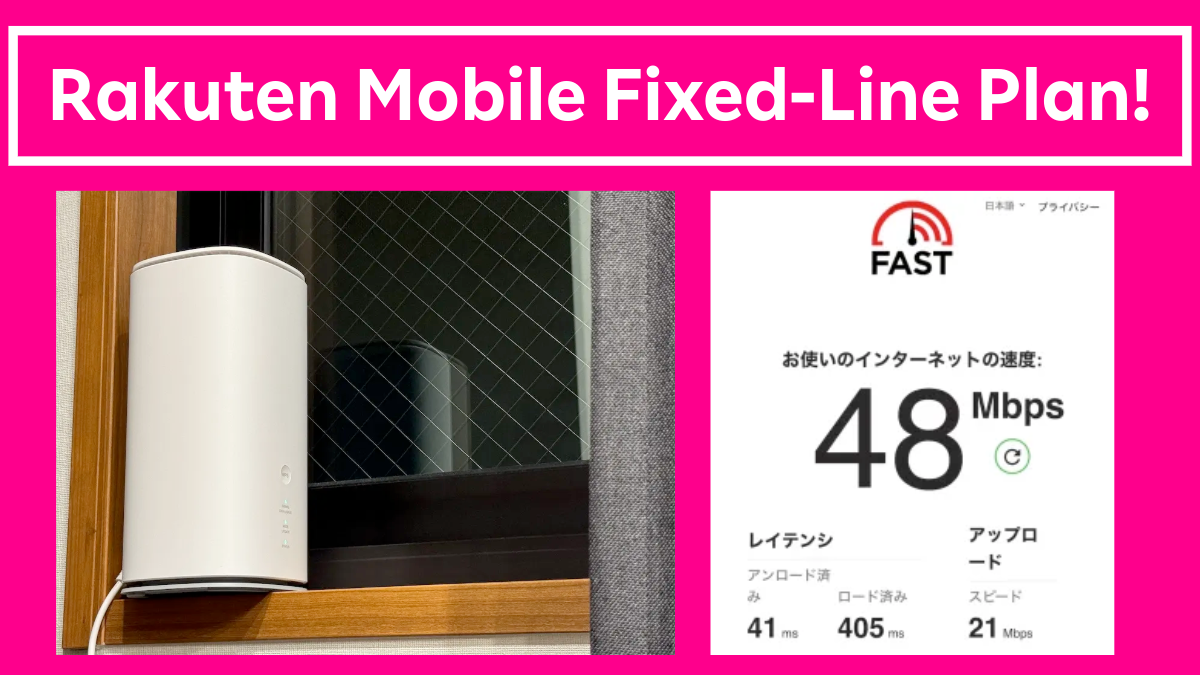
Rakuten Mobile Fixed-Line Plan
Rakuten Mobile’s Rakuten Strongest Plan offers unlimited high-speed data for just 3,278 yen/month, including tax.
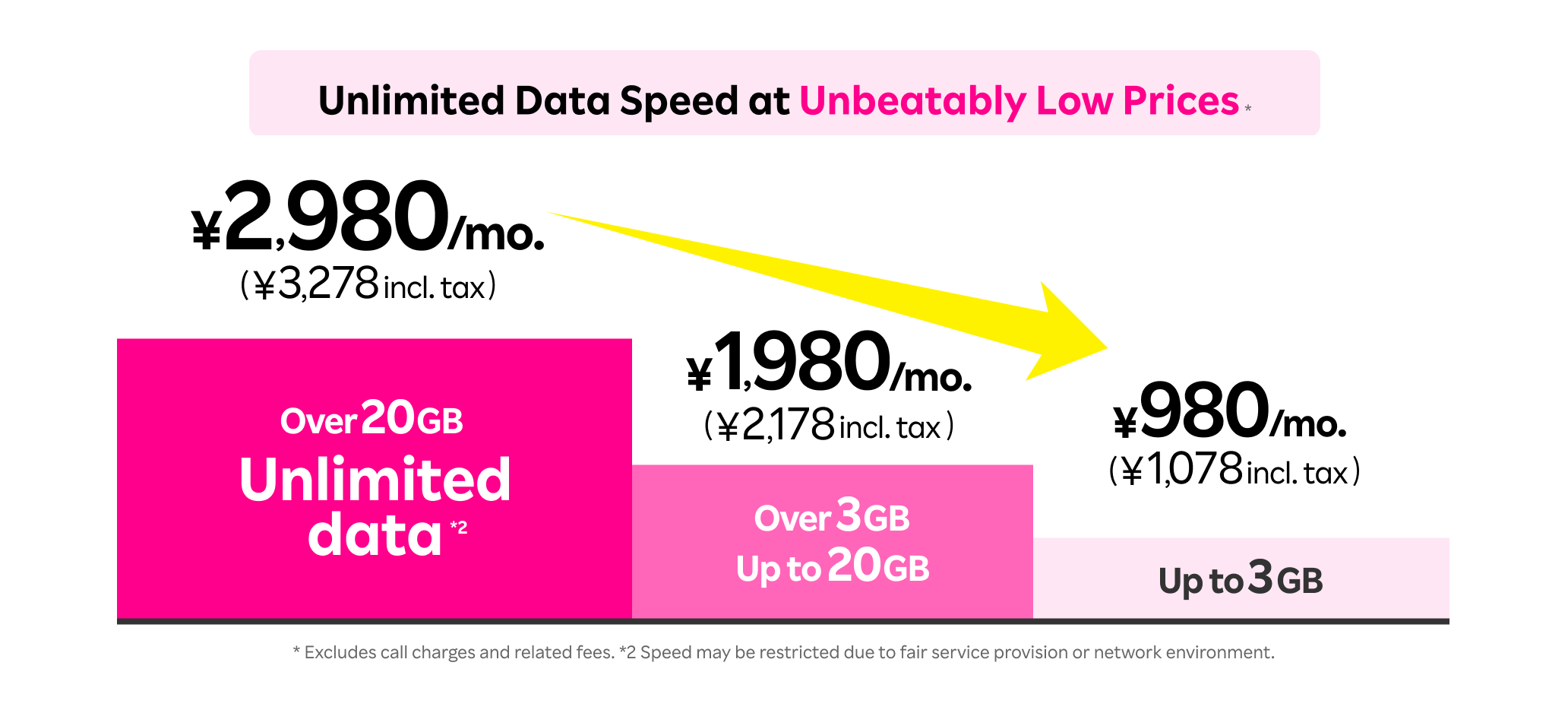
Leveraging this fully, more and more people are using Rakuten Mobile as a fixed line.
Recently, a friend mentioned, “Lately, my home network is slow, and DAZN sometimes stops while I’m watching. It’s critical when watching soccer.” So, I decided to build a fixed-line-like environment using Rakuten Mobile! However, please note that the methods introduced in this article are not officially supported by Rakuten Mobile. Use this as a reference and try it at your own risk.
Building a Network Environment with Speed Wi-Fi HOME 5G L13 and Rakuten Mobile
I got the ZTE Speed Wi-Fi HOME 5G L13, a home router that uses a SIM card. Although provided by WiMAX and au, it’s SIM-free, so it can be used with other carriers.
The maximum number of connections is 32 devices via Wi-Fi and 2 devices via wired LAN. This is the reason for using a home router instead of smartphone tethering.

If you have some knowledge, the setup should be relatively easy. Here’s the process:
- Plug it in and turn on the power
- Insert the SIM into the slot at the bottom
- Follow the instructions on the ZTELink JP (smartphone app) to set it up and connect your smartphone to Wi-Fi
- Access the home router via your browser and complete the APN settings
The APN settings are as follows:
While connected to the home router’s Wi-Fi, access http://192.168.0.1.
The login information is listed at the bottom of the device.
If you can access it without any problems, you’ll see a home screen like this. Proceed from the ‘Settings’ of the router.
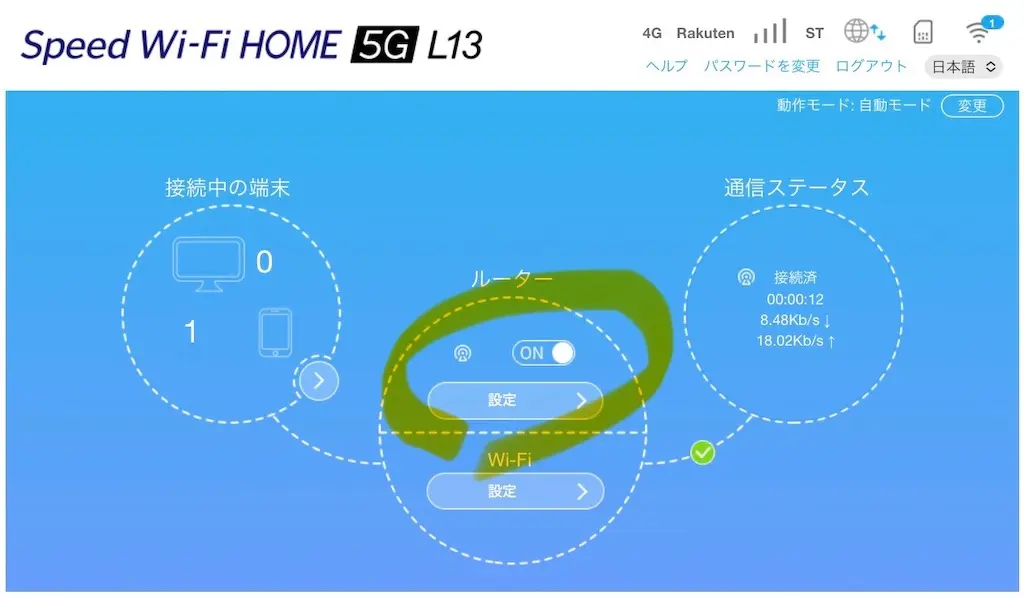
Select ‘Profile Settings’.
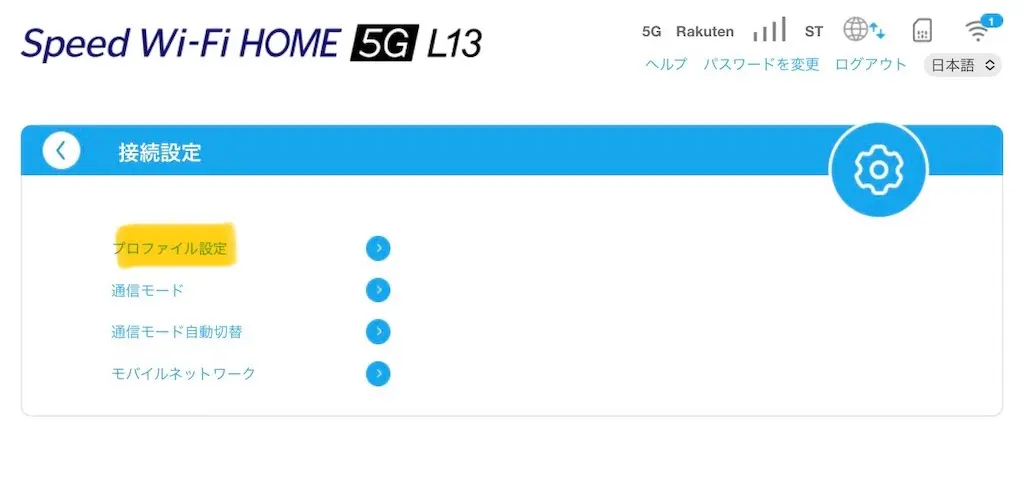
Create a new profile list.
※The screenshot may be out of order. You can name the profile anything; I named it “Rakuten”.

Complete the profile settings and select the created profile list to finish the setup.

Username: Leave blank
Password: Leave blank
Authentication Method: CHAP
IP Type: IPv4 & IPv6
Install Speed Wi-Fi HOME 5G L13
You can measure the signal strength with the app, so use it to choose the installation location. Generally, near windows or high places are recommended.

Speed Wi-Fi HOME 5G L13 × Rakuten Mobile Connection Speed
Unfortunately, there seems to be no 5G antenna nearby, so it’s connected via 4G. Even so, a download speed of 48Mbps should be sufficient. In some environments, it is said to achieve speeds comparable to fiber optic, up to 500Mbps.
A few years ago, when I lived in an apartment with internet included, it was constantly around 10Mbps, so comparatively, this is not a problem at all. I’ll set up the environment at my friend’s house and have them use it long-term.

Rakuten Mobile | Rakuten Employee Exclusive Referral Campaign Invitation Link!
This is an exclusive referral campaign for those introduced by a Rakuten employee!
As a special courtesy to our readers, we are providing this invitation link♪
Benefits of the Rakuten Employee Referral Campaign
- 14,000 points for MNP
- 7,000 points for new contracts
- 1,000 points more than the usual referral campaign
- Applicable for 2 to 5 lines
- Re-contracts (for those who had contracts in the past) are also eligible
- Data plans are also eligible
- Rakuten Turbo is also eligible
Recommended Rakuten Mobile Contracts
- 1,078 yen (tax included) for up to 3GB usage
- 3,278 yen (tax included) for over 20GB usage
- Further discounts with the Strongest Family Program
- Special deals for those under 22 with the Strongest Youth Program
- Contract completed in 10 minutes with eSIM
- Easy contract with a Rakuten Card for data type
- Earn points easily on Rakuten Ichiba +4 times
- Unlimited access to NBA & Pacific League
- Special deals at Vissel Kobe Home Stadium
- Special deals at Rakuten Eagles Home Ground
- Unlimited data allows for fixed-line usage
- Usable overseas as is (2GB free per month)